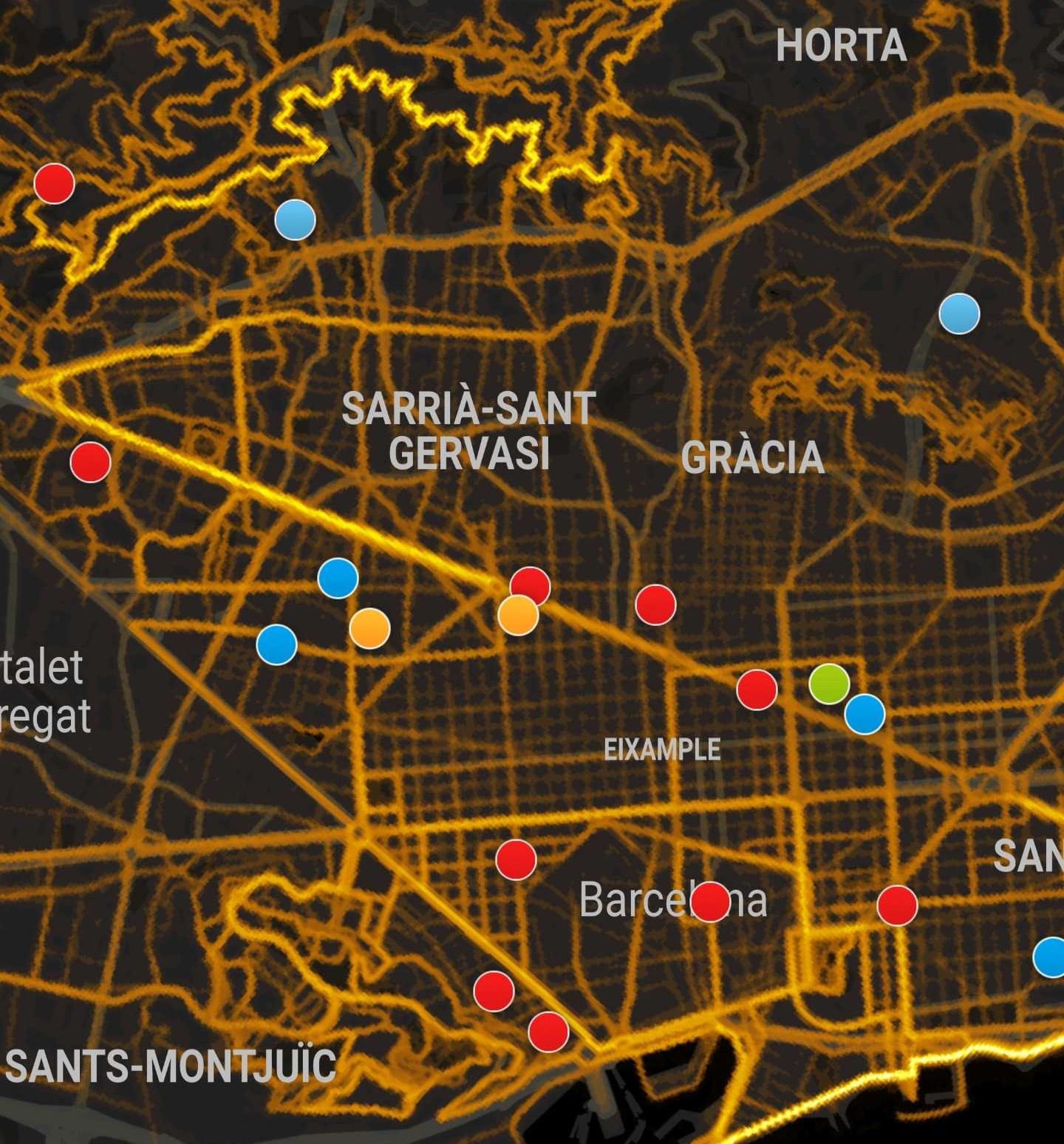
If you are seeking new routes to try or just don’t know where to run your new 10k or maybe you are travelling and want to know the most used routes, then Sports Tracker heatmaps are solution for you!
Through the Sports Tracker and Suunto co-operation we have now the ability to offer heatmaps to Sports Tracker users. Heatmaps show the tracks frequently used by the Suunto community all over the globe, based on millions of Moves.
For Android
First make sure that you have the latest version of the app by going to the app store. After you have updated the app check the workflow here:
- Go to Explore view in the app.
- Tap the small squares on top right corner.
- Choose your favorite map type.
- Choose your favorite activity type.
- Tap the map to see most popular routes (heatmaps). The thicker the line is the more used the route is.
You can also see all nearby publicly shared workouts on the map. Click the dot’s on the map to view activity type, distance and route. You can find even more useful information when you tap the workout card top of the map. This is an easy way to find out for example lengths of the routes.
Hetamaps for iOS are on they way so please follow the updates!
Sports Tracker team – sports tracking enthusiasts of Finland
Tip: If you need support with the app please contact our customer service.
Fran
En español?
Gracias