We have released the long-waited routes features to the iOS version and at the same time, the Android version has been updated. Now you will have:
- Heatmaps – View the most popular roads, trails and tracks anywhere by activity type.
- Route planner – Tap or draw on a map to create the perfect run or ride beforehand.
- Route follow – Follow your previous routes or try routes that your friends has created.
- Route export, import and sharing – Export your route as a GPX file to any GPX supporting device for example to your watch (Garmin, Suunto, Polar) or import your favourite route and share it with the world.
Remember to update your Sports Tracker app so that you can start discovering new routes!
How it works for iOS
Heatmaps
Go to the Map screen, then tap the three squares on top right corner. Select a heatmap for an activity type. Now you can see the most used paths and might also discover some hidden gems.
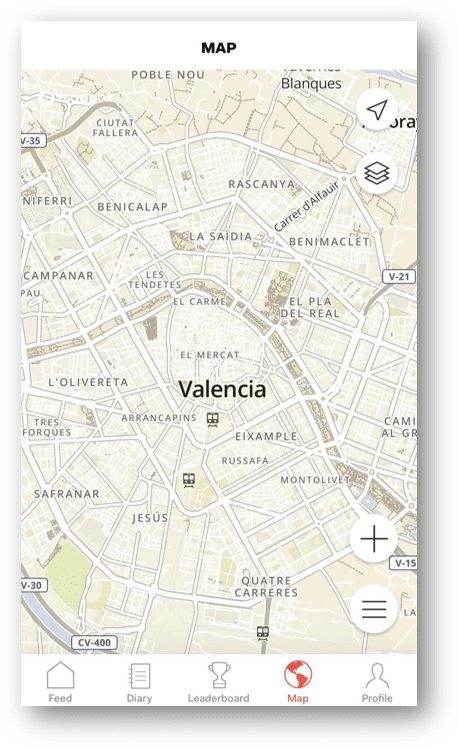
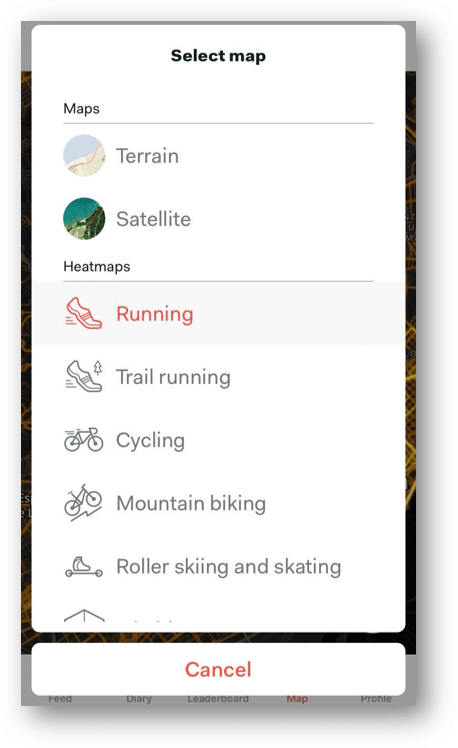
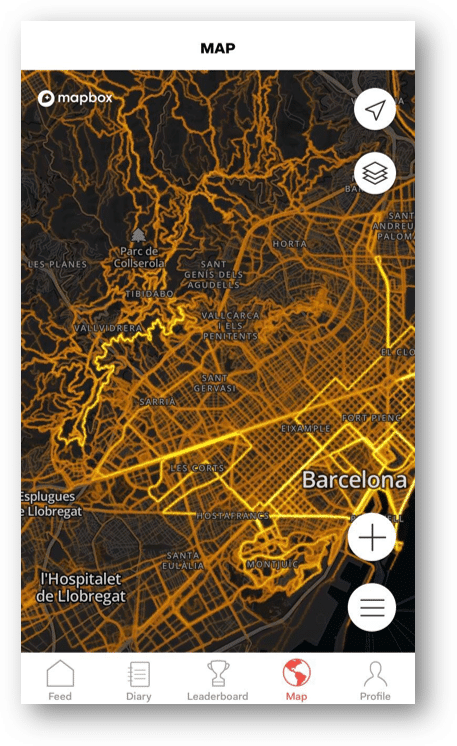
Route planner
Go to the Map screen. Tap on the map to set a starting point. Tap the icon that has three lines. Select a routing that you want to use. Draw your route by tapping on the map until you are satisfied with your route. Tap the Done button, give your route a name and save it. You can also select heatmaps and browse most used paths and then draw a route top of the heatmap. Save it and try your new route later!
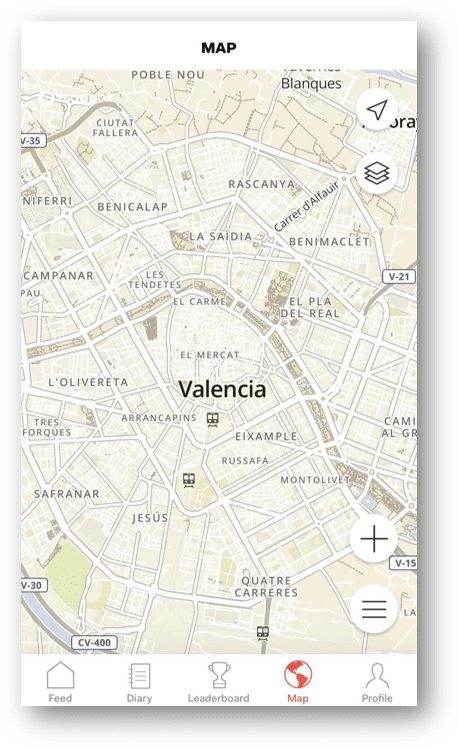
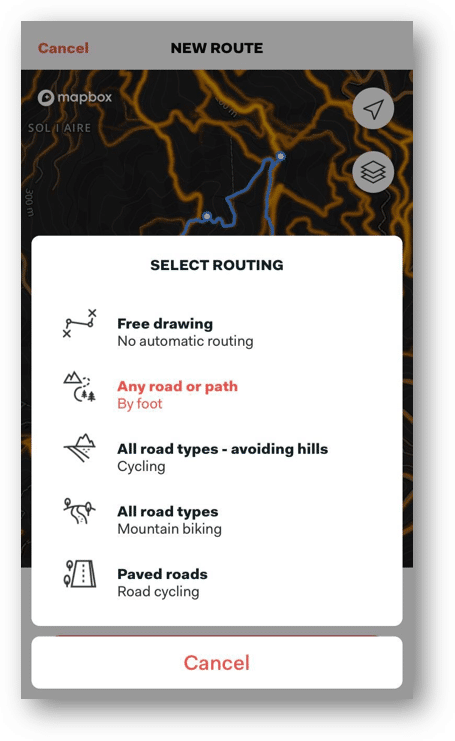
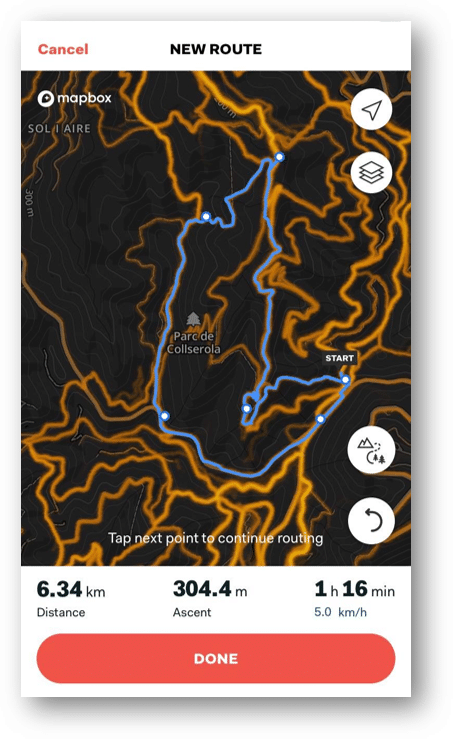
Route follow
Start a new workout and tap the Routes icon. Select a route, adjust your activity type and press GO!
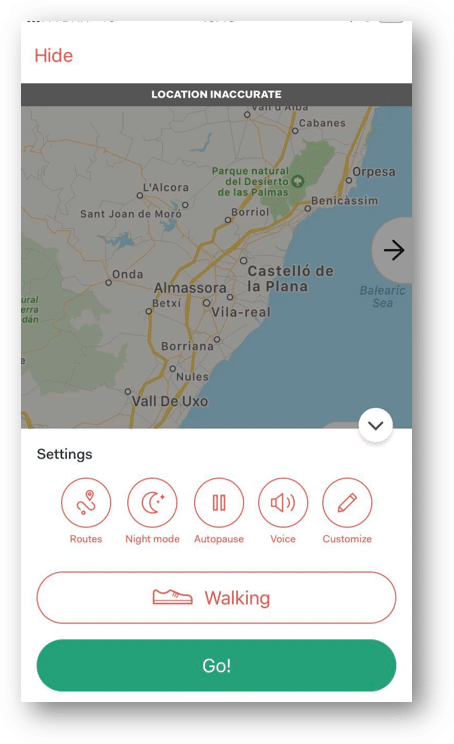
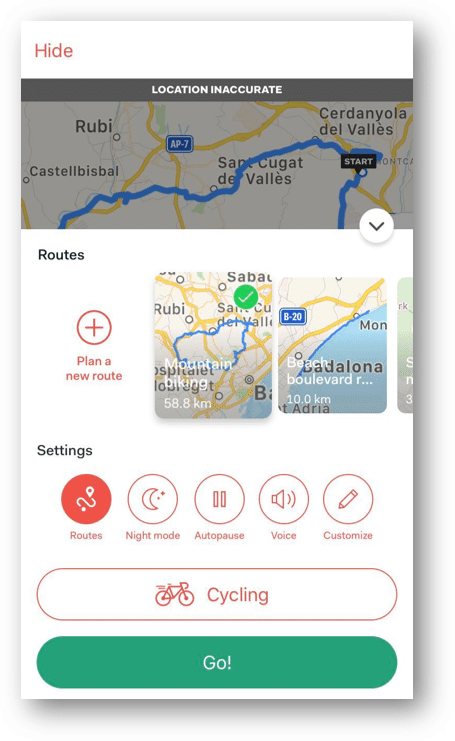
Route export & import
Go to the Map screen and press the three lines to see all your routes. Export your route by tapping the Share icon on the route. Select the device or channel you want to export. When you import a route from other services you can find it here at the Routes view.
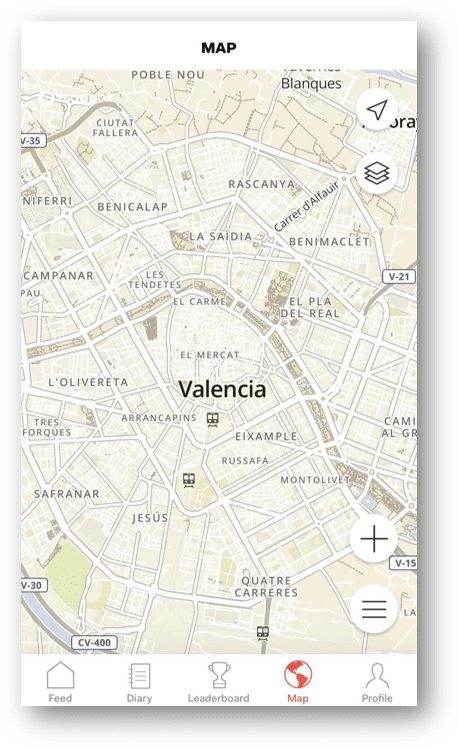
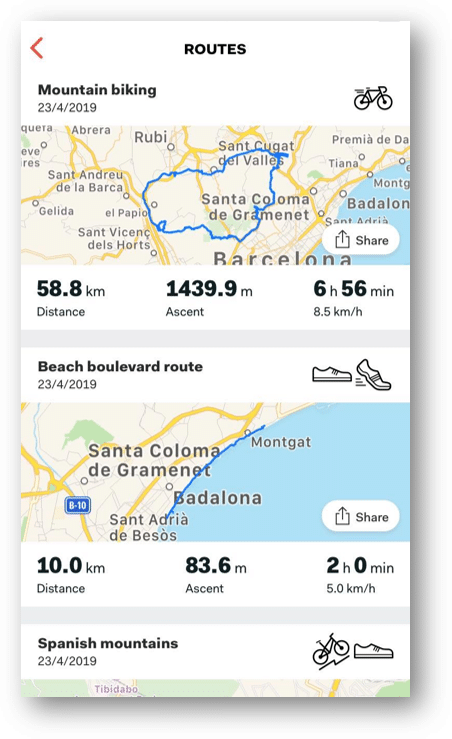
How it works for Android
Heatmaps
Go to the Explore screen, then Map tab, tap the three squares on top left corner. Select a Map type and Heatmap for an activity type. Now you can see the most used paths and might also discover some hidden gems.
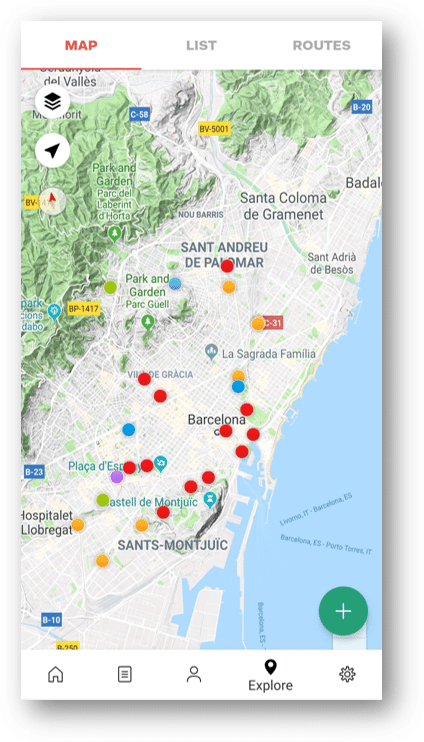
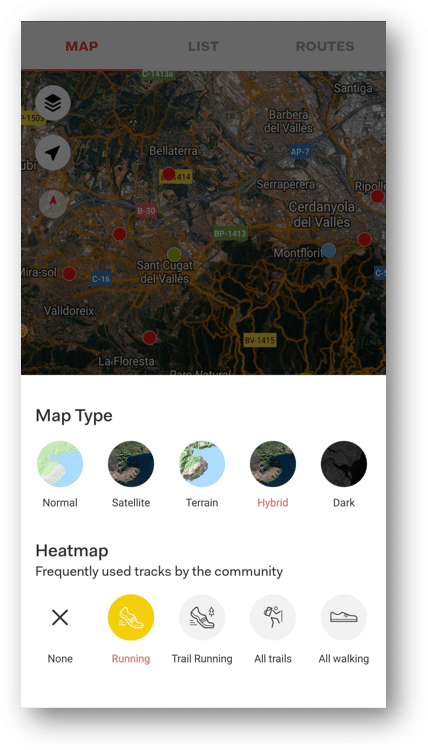
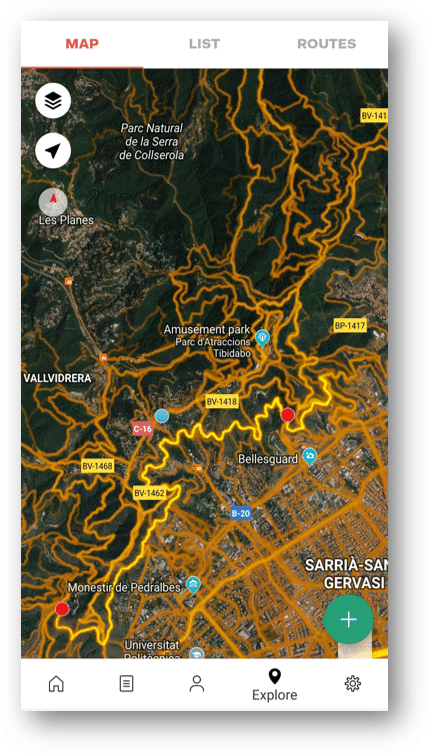
Route planner
Go to the Explore screen, then Routes tab, press Plan a route and then select from the bottom bar the routing mode. If you want to plan your route based on heatmaps tap the three squares on top left corner and select a heatmap for an activity type. Now tap the map at that starting point where you want to begin your route. Continue drawing your route and when you are happy with it tap the green button, give a name to your route and save it.
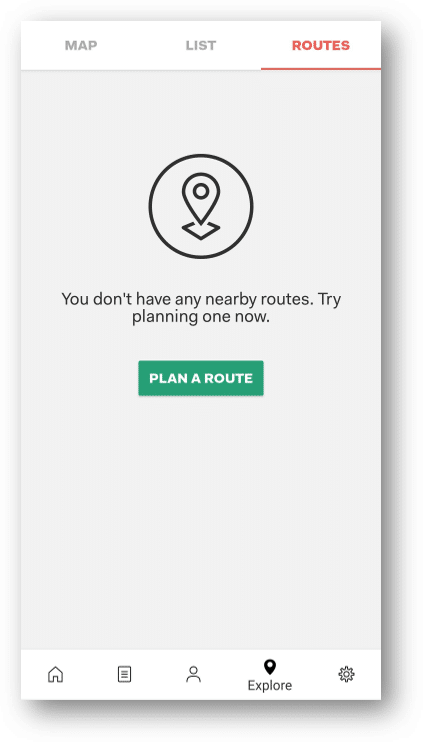
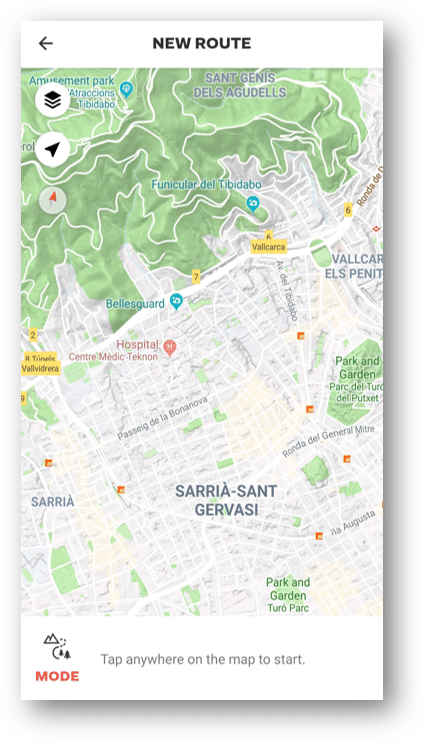
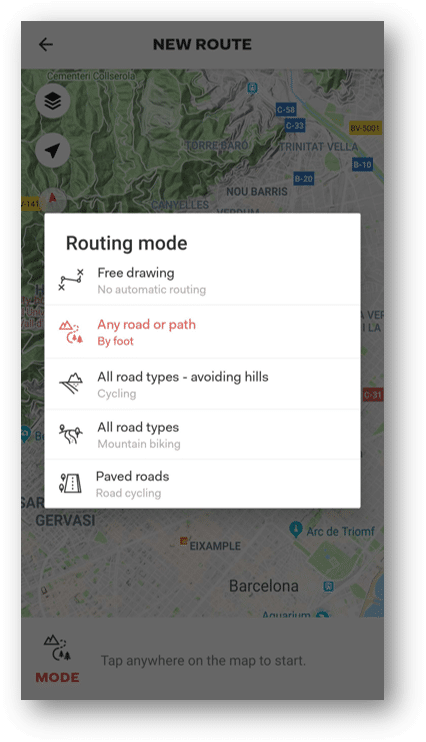

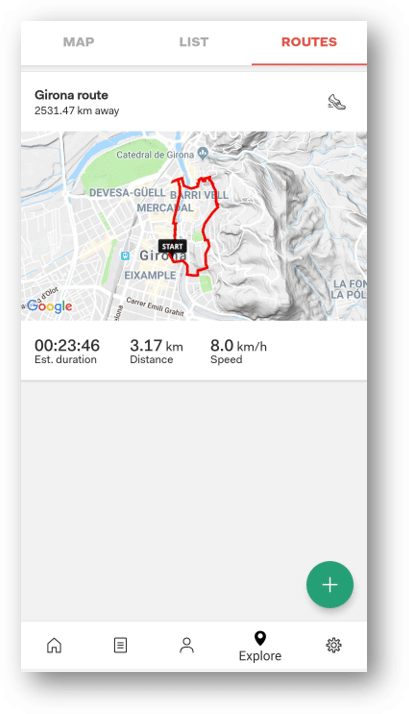
Route follow
Go to the Explore screen, then Routes tab, select a route that you have saved and tap that green follow route button. Or Start a workout from the Home screen, tap the Follow route category, select a route, press continue and start. You can also browse publicly shared or your friends routes and try them by following the route.
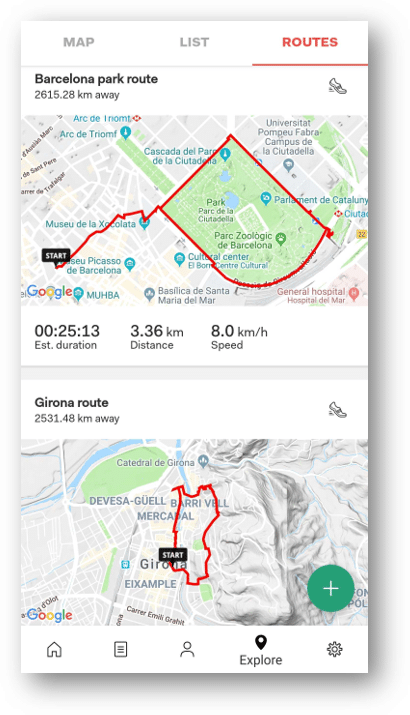
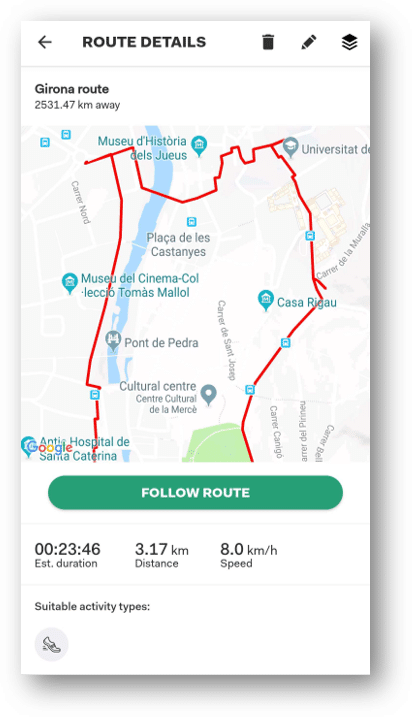
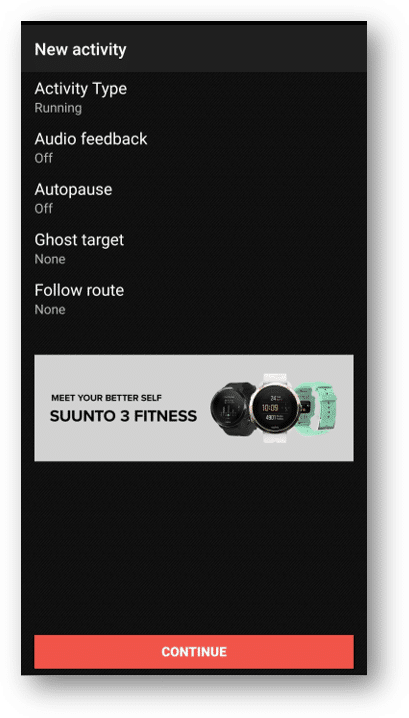
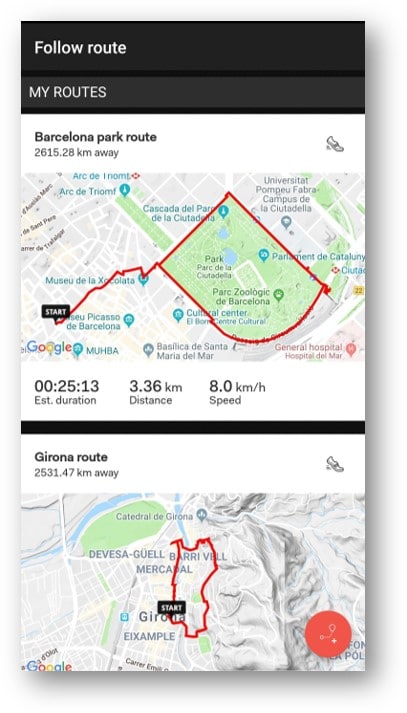
Route export & import
Go to the Explore screen and tap that green plus icon to import your GPX route. To share your route, go to Routes screen and tap the white share icon top of the saved route.
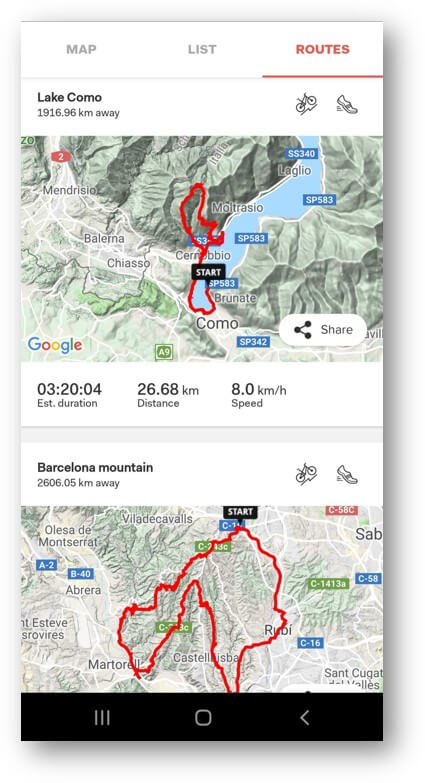
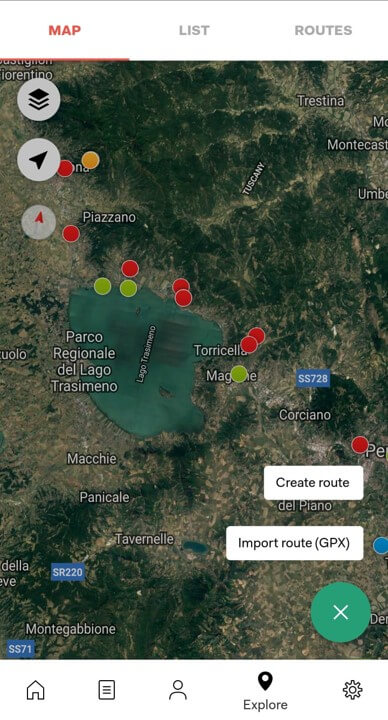
Sports Tracker
Sports tracking enthusiasts of Finland
myself
When following route it would be great if we have audio announcements for the direction. Thank you
Sports Tracker
Thanks for the feedback! Will forward your request to our development team :)
Marcin
Why you can not follow a different route as you record a trail. What if someone changed their mind and wanted to follow a different route?
Sports Tracker
Hi! Do you mean that when you follow a route and want to change the route middle of the exercise.
Not possible at the moment but thanks for the feedback!
Marcin
Route planning does not work correctly. The imported route to the phone is not visible on the website. And vice versa. There are display errors.
Juan Ro
Router follow feature
Your progress through the route is tracked so you can see yourself as a blue point advancing through the route but maps doesn’t move as other app does (such as Google maps for instance) and that’s a problem since you have to move constantly the map in order to keep seeing the route.
Am I doing something wrong and is it something yet-to-be-developed on the feature?
Thanks
Sports Tracker
Hi Juan!
Thanks for the feedback could you contact our support from the app settings so that we can check this.
When you start a workout and follow a route the map should move.
7 wonderful ways commuting can make you fitter - Sports Tracker
[…] More about route planning HERE […]
Christian Axelsson
Follow funktion ?
Sun
Hace poco que me dieron a conocer esta aplicación. Estoy intentando aprender a usarla. Quizás sea culpa mía pero en mis rutas he visto que ha habido problemas a la hora de guardarse la altitud, de pronto aparecen unas bajadas presionantes. Gracias!!
Sports Tracker
Hi! Could you contact our support from the app settings so that we can help you better :)
Susheel Riyar
The distance in the app is not telling the distance.
Sports Tracker
Hi. Could you please contact our support from the app settings so that we can help you better.
Deian
When following route it would be great if we have audio announcements for the direction – “turn right”, “turn left” etc. I use other app for audio announcements – RunGo, but I’d love to use just Sports Tracker.
Sports Tracker
Hi
Thanks for the feedback, will forward your request to our development team.
Jacek
How to save last, new run/route as the Route?
Sports Tracker
Hi
For iOS this is going to be possible but in Android you just need to go to the workout and start following the route.
Peyman pirmoradi
Thanks
Mauri Kymäläinen
Helpottaisi käyttämistä, jos netistä löytyisi video, missä opastetaan suomeksi sports trckerin käyttämistä ja ominaisuuksia. Toistaiseksi on mennyt ihan OK oivalluksen ja erehdyksen kautta.
Sports Tracker
Moikka
Kiitos palautteesta! Laitamme toivettasi eteenpäin.
Roman
Great upgrade but with last update of android there are seveal points to be fixed othervise everything is useless.
1. Buttons constantly get pressed while phone in my pocket due to forced background running or something.
This means when I run and lock the phone screen the app constantly unlock the screen and buttons are being presed by mistake. App than stops, get paused… really annoying.
I tried to used app lock screen but it doesnt lock all buttons… sorry to tell you but its frustrating to use your app now.
Sports Tracker
Hi
Maybe this could help: https://sports-tracker.helpshift.com/a/sports-tracker/?p=all&l=en&contact=1&s=workout&f=why-does-tracking-stop-in-the-middle-of-the-workout-android
Esko Illukka
On sieltä ennenkin saanut ohjeita suomeksi.
Esko Illukka
Ei toimi puhelimessani Espanjassa, vaihdoin puhelimeni ennen espanjaan lähtöäni hawein P 20 prohon, eikä siinä toimi sport tracker, lopetin premium jäsenyyteni ainakin siksi aikaa kun se toimii, kun laitatte jotain ohjeita e pitää olla SUOMEKSI.
Sports Tracker
Moikka. Kiitos palautteesta. Täältä voisi löytyä apuja ongelmaan: https://sports-tracker.helpshift.com/a/sports-tracker/?p=all&l=en&contact=1&s=workout&f=why-does-tracking-stop-in-the-middle-of-the-workout-android. Valitettavasti ohjeet on englanniksi.